jsMind
jsMind is a pure JavaScript library for displaying and editing mind maps. It is designed based on Canvas and SVG technologies, allowing it to run efficiently in modern browsers. jsMind is open-sourced under the BSD license, which means it can be embedded in any project as long as the license is followed.
Features
Main Features
jsMind provides powerful mind map editing features, supporting operations such as adding, deleting, and moving nodes. It comes with many built-in themes, allowing users to choose the appropriate theme or customize their own. Additionally, the styles of nodes can be customized through CSS, including background color, font color, hover effects, etc. jsMind also offers a rich set of APIs, making it easy for developers to perform secondary development and feature extensions.
Characteristics
- Simple: jsMind is very easy to use, requiring only a few lines of code to create a mind map.
- Fast: Based on HTML5 technology, jsMind runs very fast in modern browsers.
- Rich Interface: It provides a rich set of APIs, making it convenient for developers to perform various operations.
- Open Source: jsMind is open-sourced under the BSD license, with transparent code and an active community.
- Commercial-Friendly: The BSD license allows free use in commercial projects.
- Customizable: Through CSS and JavaScript, jsMind can be highly customized to meet various needs.
Use Cases
jsMind is suitable for various scenarios that require visualizing mind maps, such as:
- Project Management: To display the task breakdown structure of a project, helping team members better understand project progress and task allocation.
- Knowledge Management: To organize and display the relationships between knowledge points, helping users better organize and memorize knowledge.
- Brainstorming: To record and organize the results of brainstorming sessions, helping team members better organize ideas and creativity.
- Study Notes: To record study notes and mind maps, helping students better understand and memorize study content.
- Meeting Minutes: To record meeting content and discussion results, helping team members better review and follow up on meeting decisions.
Screenshot
Below is an example screenshot of jsMind:
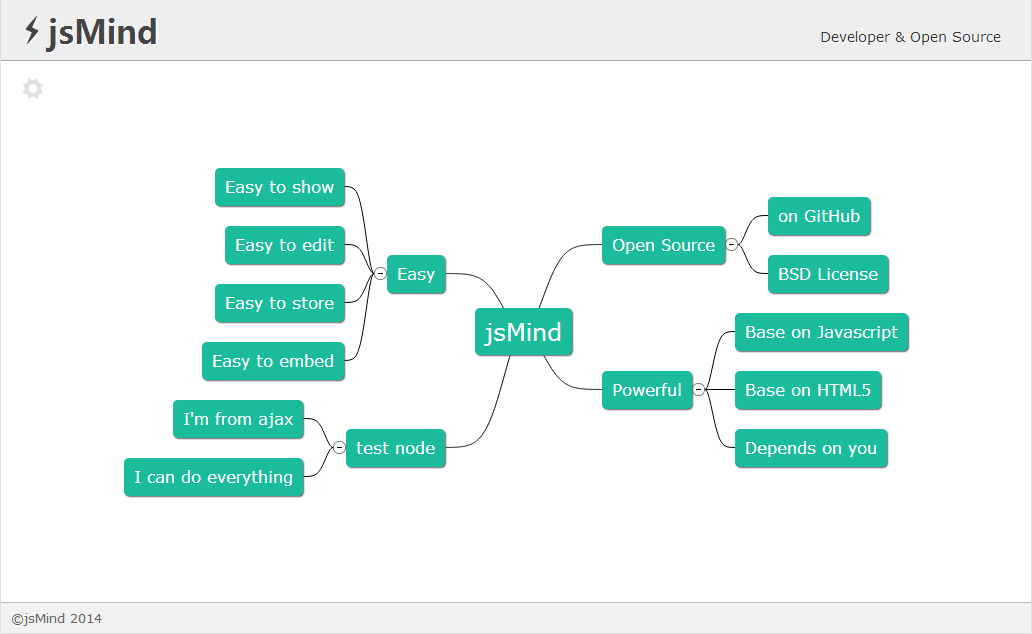
The screenshot comes from jsMind Online App.
copyright notice
Reproduction and deduction are prohibited.
The jsMind project is still being updated and the corresponding documentation is updated at the same time as the version is updated. In order to avoid confusion to the user, it is forbidden to reprint this document without written permission and to make changes of any kind to this document.